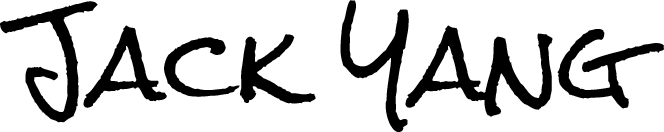cabot 安装
环境
python2.7 安装参考
graphite-install-on-centos
cabot安装参考
https://gist.github.com/Gromph/5f4db73b0f38775bc2f0#file-gistfile1-txt-L35
http://blog.gaoyuan.xyz/2014/10/01/use-graphite-and-alter-build-monitor-system/
安装依赖
yum install -y openldap openldap-devel libffi libffi-devel mysql-server mysql-devel
创建mysql用户
1
2
3
4
5
6
7
8
9
10
11
| create database if not exists cabot default character set utf8;
GRANT ALL PRIVILEGES ON `cabot`.* TO 'cabot'@'%' IDENTIFIED BY 'cabot';
SET old_passwords = 0;
UPDATE mysql.user SET Password = PASSWORD('cabot') WHERE User = 'weibo' limit 1;
SELECT LENGTH(Password) FROM mysql.user WHERE User = 'cabot';
FLUSH PRIVILEGES;
GRANT ALL PRIVILEGES ON `cabot`.* TO 'cabot'@'localhost' IDENTIFIED BY 'cabot';
|
测试msyql用户
mysql -ucabot -pcabot
特别说明
foreman命令使用隐藏文件.foreman
foreman为ruby的工具,需要安装ruby才能使用
用来把不同的配置文件写入环境变量中,可以不使用
1
2
3
4
5
| # vi: set ft=yaml :
procfile: Procfile.dev
#env: conf/development.env 开发环境
env: conf/production.env #正式环境
|
sh -ac ‘ . ./conf/production.env …
是把production.env 写入运行时环境变量,然后运行
和foreman同样的意思
syncdb django 1.9 已经抛弃, 使用migrate
1
2
3
| sh -ac ' . ./conf/production.env; python2.7 manage.py migrate'
sh -ac ' . ./conf/production.env; python2.7 manage.py collectstatic --noinput'
sh -ac ' . ./conf/production.env; python2.7 manage.py compress'
|
安装
1
2
3
| cd /var/www
wget http://ip/software_new/cabot.tar
tar -vxf cabot.tar
|
/var/www/cabot/requir_lib 是python依赖用于离线安装
安装依赖 requirements.txt
1
2
3
4
5
6
7
8
9
10
11
12
13
14
15
16
17
18
19
20
21
22
23
24
25
26
27
28
29
30
31
32
33
34
35
36
37
38
39
40
41
| coverage==4.2
django_coverage_plugin==1.4.2
mock==1.0.1
sqlalchemy==1.1.5
ipdb
amqp<2.0
anyjson==0.3.3
argparse==1.2.1
celery[redis]==3.1.23
dj-database-url==0.4.2
django-appconf==1.0.2
django-auth-ldap==1.2.6
django-celery==3.1.17
django-compressor==2.1.1
django-filter==1.0.1
django-jsonify==0.3.0
django-mptt==0.6.0
django-polymorphic==1.1
Django>=1.9,<1.10
djangorestframework>=3.5,<3.6
freezegun==0.3.8
gevent==1.0.1
gunicorn==19.6.0
httplib2==0.7.7
icalendar==3.2
Markdown==2.5
ndg-httpsclient==0.4.2
psycogreen==1.0
psycopg2==2.5.1
pyasn1==0.1.9
PyJWT==0.1.2
pyOpenSSL==16.1.0
python-dateutil==2.1
pytz==2014.10
requests==2.7.0
twilio==3.4.1
whitenoise==3.3.0
wsgiref==0.1.2
cabot_alert_email==1.4.3
cabot_alert_hipchat==1.8.3
cabot_alert_twilio==1.3.0
|
修改配置
1
2
3
| cd /var/www/cabot/conf
cp production.env.example production.env
vim /var/www/cabot/conf/production.env
|
redis配置
redis 安装
1
2
3
| # Django settings
CELERY_BROKER_URL=redis://:[email protected]:6379/1
DJANGO_SECRET_KEY=2FL6ORhHwr5eX34pP9mMugnIOd3jzVuT45f7w430Mt5PnEwbcJgma0q8zUXNZ68A
|
graphite配置
graphite 安装
1
2
3
| GRAPHITE_API=http://127.0.0.1:81/
GRAPHITE_USER=vastio
GRAPHITE_PASS=vastio
|
启动
手动启动
cd /var/www/cabot
1
| sh -ac ' . ./conf/production.env; nohup python2.7 manage.py runserver 0.0.0.0:8000 > run.log &'
|
自动启动
start.sh
1
2
3
4
5
6
7
8
| PROJECT_HOME=/var/www/cabot
cd $PROJECT_HOME
source /etc/profile
#依赖数据库,等10s
sleep 10s
sh -ac ' . ./conf/production.env; nohup python2.7 manage.py runserver 0.0.0.0:8000 > run.log &'
#nohup python2.7 manage.py runserver 0.0.0.0:8000 > run.log &
|
vim /etc/rc.local
1
| bash /var/www/cabot/start.sh
|