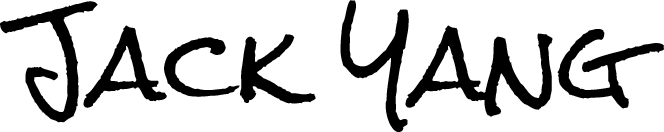搭建docker私有服务器 公司: 172.16.60.204Harbor
国内镜像使用 http://www.cnblogs.com/anliven/p/6218741.html
环境要求 docker 需要linux 3.10的内核,centos7docker 环境要求
准备 yum源yum install -y gcc python-devel python-pip openssl openssl-devel pcre pcre-devel lzma lzma-devel xz xz-devel swig
下载 添加docker用户和目录为了安全起见,我们可以添加一个用户docker,使用这个非root用户来允许docker registry程序,同时指定好docker镜像的存储位置,本处指定为/home/docker_registry目录
1 2 3 useradd docker mkdir -p /home/docker_registry chown -R docker.docker /home/docker_registry/
从github克隆最新版本registry, 进入这个目录下的config子目录,从模板复制一个配置文件出来:
1 2 3 git clone https://github.com/docker/docker-registry.git cd docker-registry/config cp config_sample.yml config.yml
此时可以修改这个config.yml配置文件,需要注意修改以下的两个地方:
1 2 3 4 5 6 #配置sqlite数据库位置 sqlalchemy_index_database: _env:SQLALCHEMY_INDEX_DATABASE:sqlite:////home/docker_registry/docker-registry.db #配置本地存储位置 local: &local storage: local storage_path: _env:STORAGE_PATH:/home/docker_registry
修改依赖文件
更新pip 1 2 3 4 5 6 7 8 9 10 11 12 13 14 15 16 17 18 19 20 21 22 23 24 25 echo "安装 pip工具" wget pip-9.0.1.tar.gz tar -vxf pip-9.0.1.tar.gz cd pip-9.0.1 python3 setup.py install mkdir -p ~/.pip echo "pip 源" echo "http://pypi.douban.com/simple/ 豆瓣 http://pypi.hustunique.com/simple/ 华中理工大学 http://pypi.sdutlinux.org/simple/ 山东理工大学 http://pypi.mirrors.ustc.edu.cn/simple/ 中国科学技术大学 http://mirrors.aliyun.com/pypi/simple/ 阿里云 pip3 install -i http://ip/pypi/simple/ --trusted-host=ip cx_Oracle pip3 install -i http://pypi.douban.com/simple/ --trusted-host=pypi.douban.com xml 编辑linux ~/.pip/pip.conf window ~/.pip/pip.ini " echo "[global] timeout = 60 #index-url = http://ip/pypi/simple/ index-url = http://mirrors.aliyun.com/pypi/simple/ #trusted-host = ip trusted-host = mirrors.aliyun.com" > ~/.pip/pip.conf
安装 cd docker-registrypip install .
启动 mkdir /opt/dockervim start.sh
1 2 3 cd /opt/docker nohup gunicorn --access-logfile - --error-logfile - -k gevent -b 0.0.0.0:5000 -w 8 --max-requests 100 docker_registry.wsgi:application > dock.log &
配置nginx nginx 安装
1 2 3 4 5 6 7 8 9 10 11 12 13 14 15 server { listen 80; server_name localhost; proxy_set_header Host $http_host; # required for docker client's sake proxy_set_header X-Real-IP $remote_addr; # pass on real client's IP #charset koi8-r; #access_log logs/host.access.log main; location / { proxy_pass http://127.0.0.1:5000; client_max_body_size 1000m; #nginx 文件上次大小限制 } }
关闭防火墙vi /etc/sysconfig/iptablessystemctl stop firewalld.service
启动 service nginx restartbash /opt/docker/start.sh
开机启动 vim /etc/rc.local
1 2 systemctl stop firewalld.service bash /opt/docker/start.sh
测试 web访问http://172.16.60.204
使用 nginx 为例子 下载公有的nginx镜像上次本地仓库
下载 docker pull hub.c.163.com/public/nginx:1.2.1docker images
1 2 3 4 [root@localhost docker-dev]# docker images REPOSITORY TAG IMAGE ID CREATED SIZE hub.c.163.com/public/nginx 1.2.1 2dc68ff797db 11 months ago 171.5 MB localhost/nginx latest 2dc68ff797db 11 months ago 171.5 MB
打上自己的tag docker tag 2dc6 172.16.60.204/nginx
上传 docker push 172.16.60.204/nginx
检查 http://172.16.60.204/v1/search
其它机器上使用 docker pull 172.16.60.204/nginx