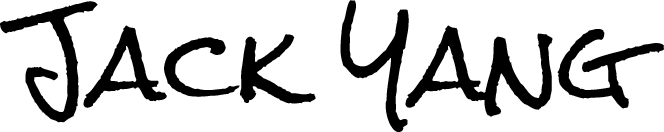1. 准备
1. windows推荐装win10 64位 VOL专业版/企业版 系统下载http://msdn.itellyou.cn/ed2k://|file|cn_windows_10_multiple_editions_version_1607_updated_jul_2016_x64_dvd_9056935.iso|4347183104|35EA5DB0F3BB714F5CE0740FB89D82D1|/
2. windows上开发环境推荐使用32位, x86为32位
3. linux系统使用64位,x64为64位
2. 工具
1. xshell ssh工具
1. 官网 https://www.netsarang.com/products/xsh_overview.html
2. xftp ftp工具
1. 官网 https://www.netsarang.com/products/xfp_overview.html
3. sshfs 把linux机器映射为网络硬盘,方便在windows上操作
1. 使用文档 http://igikorn.com/sshfs-windows-8/
4. navicate 数据库工具
1. 官网 https://www.navicat.com/
2. 文档 https://www.navicat.com.cn/manual/pdf_manual/cn/navicat/win_manual/navicat_cs.pdf
3. 快捷键
1. Ctrl + q 打开查询窗口
2. Ctrl + r 执行sql
3. F5刷新
4. 其他
1. 表名的修改没用确认按钮,取消ESC
2. 有些物视是看不到的,当时可以通过sql查询出数据
3. 写sql时默认是查询用户下的表,其他模式要带所在的模式
5. sublime 文本编辑器
1. 官网 https://www.sublimetext.com/
2. 文档 http://lucida.me/blog/sublime-text-complete-guide/
6. RegexBuddy 正则表达式
1. 官网 https://www.regexbuddy.com/
2. 文档 http://www.cnblogs.com/Zjmainstay/p/regex-tool-regexbuddy.html
7. window系统知识
1. 命令行 cmd/powershell
1. 查看本机网卡的配置 ipconfig
2. 清空域名缓存 ipconfig /flushdns
3. win10 redstore 更新可以在cmd中使用linux命令, 必须为win10专业版和企业版
1. wget
2. curl
4. bat 命令行下可运行的文件,编写bat文件要注意
1. bat文件换行必须使用\r\n,也叫CR+LF
2. 必须要进入然工作目录,cmd 默认是C盘,如要进入d:\nginx 要进行两步
1. cd d:\nginx
2. d:
5. 其他 cmd命令行输出的编码是gbk编码,所以utf8编码的中文内容会乱码
2. 注册表 regedit
3. 服务 services.msc
1. windows禁用自动更新
4. 计划任务
1. 开机自动启动nginx
5. 防火墙
1. 端口 HTTP 80,FTP 20/21,Telnet 23,SMTP 25,DNS 53
8. linux系统知识, 防火墙,网络
1. 网络
1. 域名 www.vastio.com 二级域名.一级域名.顶级域名
2. 域名服务器 8.8.8.8/114.114.114/路由器ip
3. ip
1. 公网地址
2. 私网地址
4. 子网掩码
1. 255.255.0.0
5. 路由
1. 路由表
2. 防火墙
1. 进/出
2. 转发
9. 代码风格
1. 谷歌代码规范 http://zh-google-styleguide.readthedocs.io/en/latest/contents/
2. 文件编码 utf8
3. 换行使用Unix风格\n也就是LF
10. markdown
1. markdown风格 https://docs.gitlab.com/ee/user/markdown.html
11. Git 版本管理
1. 官网 https://git-scm.com/
2. 文档 https://git-scm.com/book/zh/v2
3. pull 和fetch的区别 : https://www.oschina.net/translate/git-fetch-and-merge
12. TortoiseGit/SourceTree Git gui工具
1. 官网 https://tortoisegit.org/
2. 文档 http://www.cnblogs.com/qiantuwuliang/archive/2010/12/29/1920723.html
3. TortoiseGit 解决冲突 http://blog.csdn.net/jerome_s/article/details/44992745
4. SourceTree mac推荐使用,需要注册账号
13. winmerge 文件/文件夹比较
1. 官网 http://winmerge.org/?lang=en
2. 合并后会生成备份文件,在Options->backup files 取消Append .bak -extension
14. docker+Kitematic 本机开发环境配置(需要路由器翻墙,公司wifi V-Guest),公安网环境下目前还无法使用
1. docker
1. 官网 https://www.docker.com/
2. docker 优势介绍 http://dockone.io/article/389
3. 文档 https://github.com/yeasy/docker_practice
2. kitematic 提供图像界面管理docker
1. 官网 https://kitematic.com/
2. 使用需要创建账号 https://hub.docker.com/
15. 其他重型IDE
1. eclipse
1. pydev 开发
2. startexplorer http://basti1302.github.io/startexplorer/ 在eclipse中快速打开文件夹和cmd
3. eclipse theme http://www.eclipsecolorthemes.org eclipse主题插件
2. jetbrains https://www.jetbrains.com
1. PyCharm python 开发
2. WebStorm web开发
3. PhpStorm php web开发
3. aptana http://www.aptana.com/
1. python web 开发
4. atom https://atom.io/
5. visual studio
16. 文档管理
1. Evernot
2. 有道云笔记
17. chrome 插件
1. 插件离线下载 http://chrome-extension-downloader.com/
2. 插件离线安装 http://www.cnplugins.com/zhuanti/how-to-make-crx-install.html
3. sense ElasticSearch快速调试 https://chrome.google.com/webstore/detail/sense-beta/lhjgkmllcaadmopgmanpapmpjgmfcfig?utm_source=chrome-app-launcher-info-dialog
4. JSONView 友好查看json数据 https://chrome.google.com/webstore/detail/jsonview/chklaanhfefbnpoihckbnefhakgolnmc?utm_source=chrome-app-launcher-info-dialog
5. 谷歌翻译 划词翻译 https://chrome.google.com/webstore/detail/google-translate/aapbdbdomjkkjkaonfhkkikfgjllcleb?utm_source=chrome-app-launcher-info-dialog
6. ColorZilla ccs调试,颜色选择 https://chrome.google.com/webstore/detail/colorzilla/bhlhnicpbhignbdhedgjhgdocnmhomnp?utm_source=chrome-app-launcher-info-dialog
7. Axure 扩展 https://chrome.google.com/webstore/detail/axure-rp-extension-for-ch/dogkpdfcklifaemcdfbildhcofnopogp?utm_source=chrome-app-launcher-info-dialog
8. Advanced REST client api请求调试 https://chrome.google.com/webstore/detail/advanced-rest-client/hgmloofddffdnphfgcellkdfbfbjeloo?utm_source=chrome-app-launcher-info-dialog
9. ad block 屏蔽广告 https://chrome.google.com/webstore/detail/gighmmpiobklfepjocnamgkkbiglidom?utm_source=chrome-app-launcher-info-dialog
10. 印象笔记插件 https://chrome.google.com/webstore/detail/pioclpoplcdbaefihamjohnefbikjilc?utm_source=chrome-app-launcher-info-dialog